Welcome to the pausemy.cloud Setup Guide
Thank you for choosing pausemy.cloud to optimize your AWS infrastructure management! This guide will walk you through the steps to get your EC2 instances scheduled for automatic start and stop, helping you save on costs and manage resources more efficiently.
Before we begin, ensure you have:
Let's dive into setting up pausemy.cloud for a more streamlined, cost-effective AWS experience.
It is a long established fact that a reader will be distracted by page when looking at its layout.

Sign up for PauseMy.Cloud in the AWS Marketplace and subscribe to the product.

Receive our ECR repository URL and pull the image to your local repo.

Deploy using the included CloudFormation template.

After CloudFormation deployment, you'll receive an email with the account to access the PauseMy.Cloud dashboard.

Check on your instance in the PMC dashboard and start pausing.

Relax and enjoy the a frustration-free AWS experience.
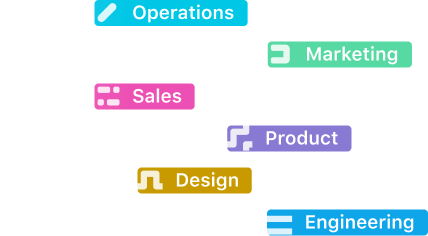
Launch PauseMy.Cloud and Start Saving on EC2 Costs Today.

PauseMy.Cloud by RWA (R. Watson & Associates), Inc.